Staying on top of your tasks is an important step to achieving your goals. But when it’s all go go go, it’s a hard thing to do if you don’t have the right processes in place. Finding the right software for you and your situation can be tough. There are SO MANY options out there and they all have different features, promises and prices. It’s a bit much.
Let’s take a look at my top five task management apps.
FOR THE FREELANCERS
TIMO
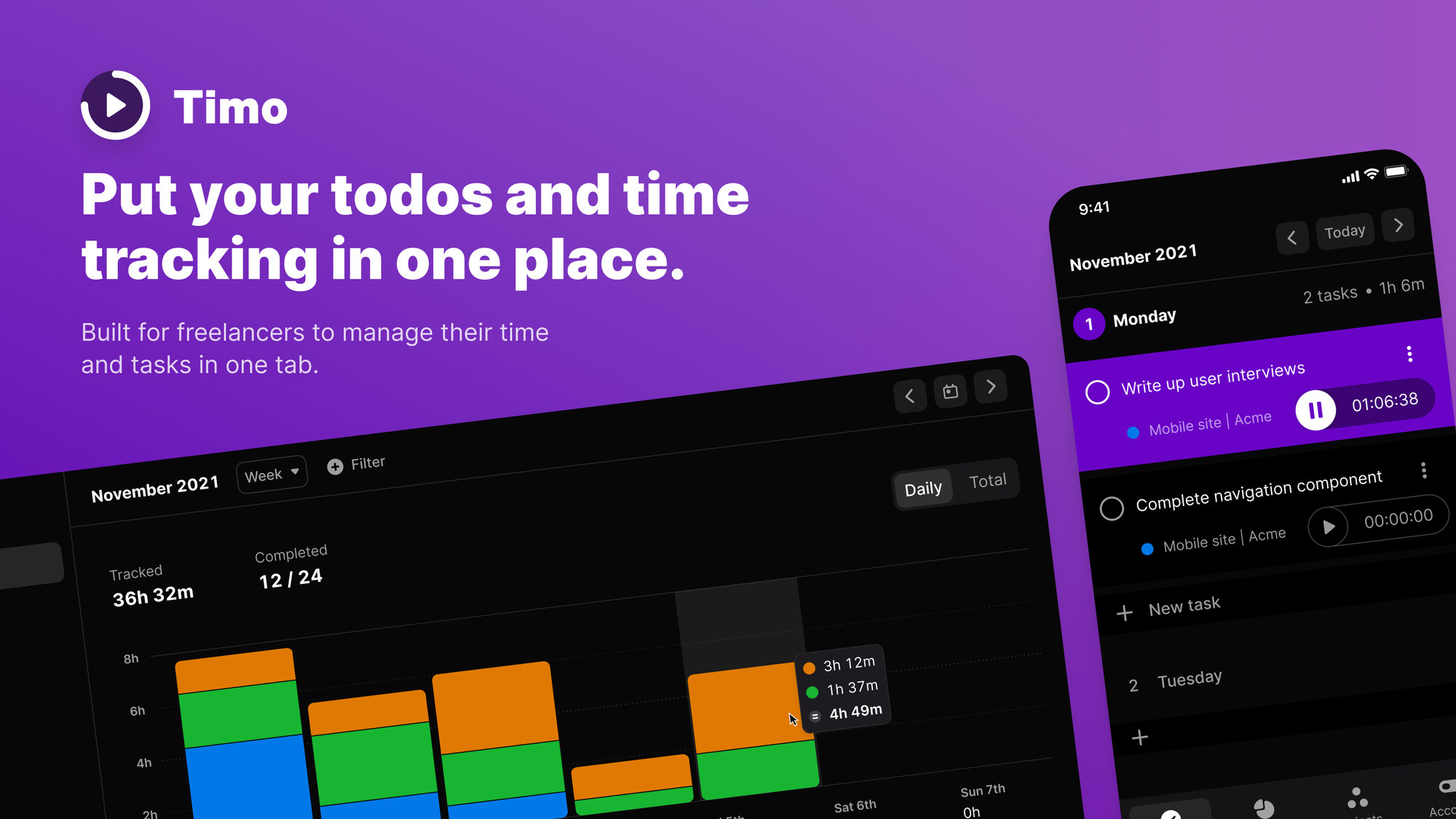
Timo was created with freelancers in mind.
Each client will use different tools for timesheets and tasks, Timo lets you control your working experience so you can be more efficient. As well as keeping you on track, Timo can juggle your projects with ease. Allowing you to add different categories and project colours to your tasks. When your working day is done, quickly see where you’re spending your time and all the info you need to bill your clients.
I use Timo on the daily and it’s a dream - it’s also not bad to look at 😉
FOR THE NEW BUSINESSES
BASECAMP
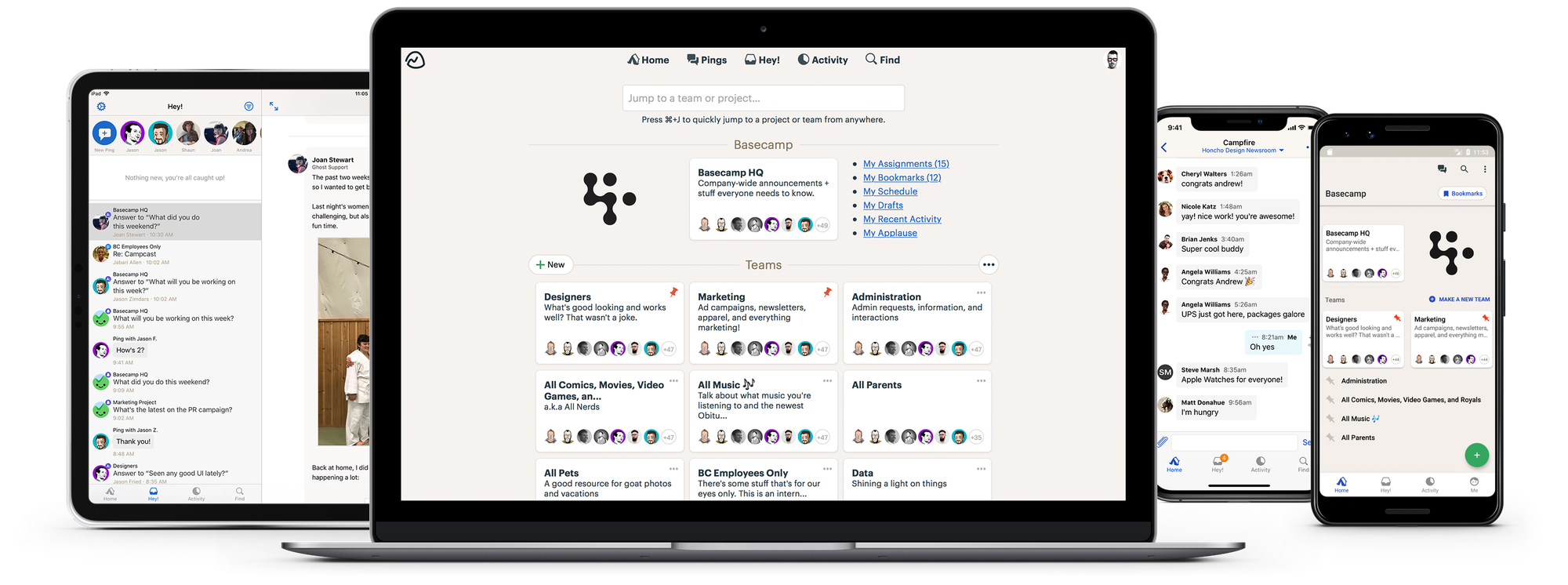
One of my clients recently introduced me to Basecamp. It’s a great piece of kit for new businesses and smaller teams. Basecamp covers a little bit of everything, so it’s brilliant if you don’t have the budget to sustain a load of different apps to get the job done.
Instant messaging, task management, file storage and sharing documents are just a few of its features. You can work creatively and collaboratively within teams and directly with your clients.
Basecamp is quick, nimble and will grow with your business.
It’s also got a nice little reminder feature so you won’t be forgetting your tasks anytime soon.
FOR THE AGENCIES
ASANA
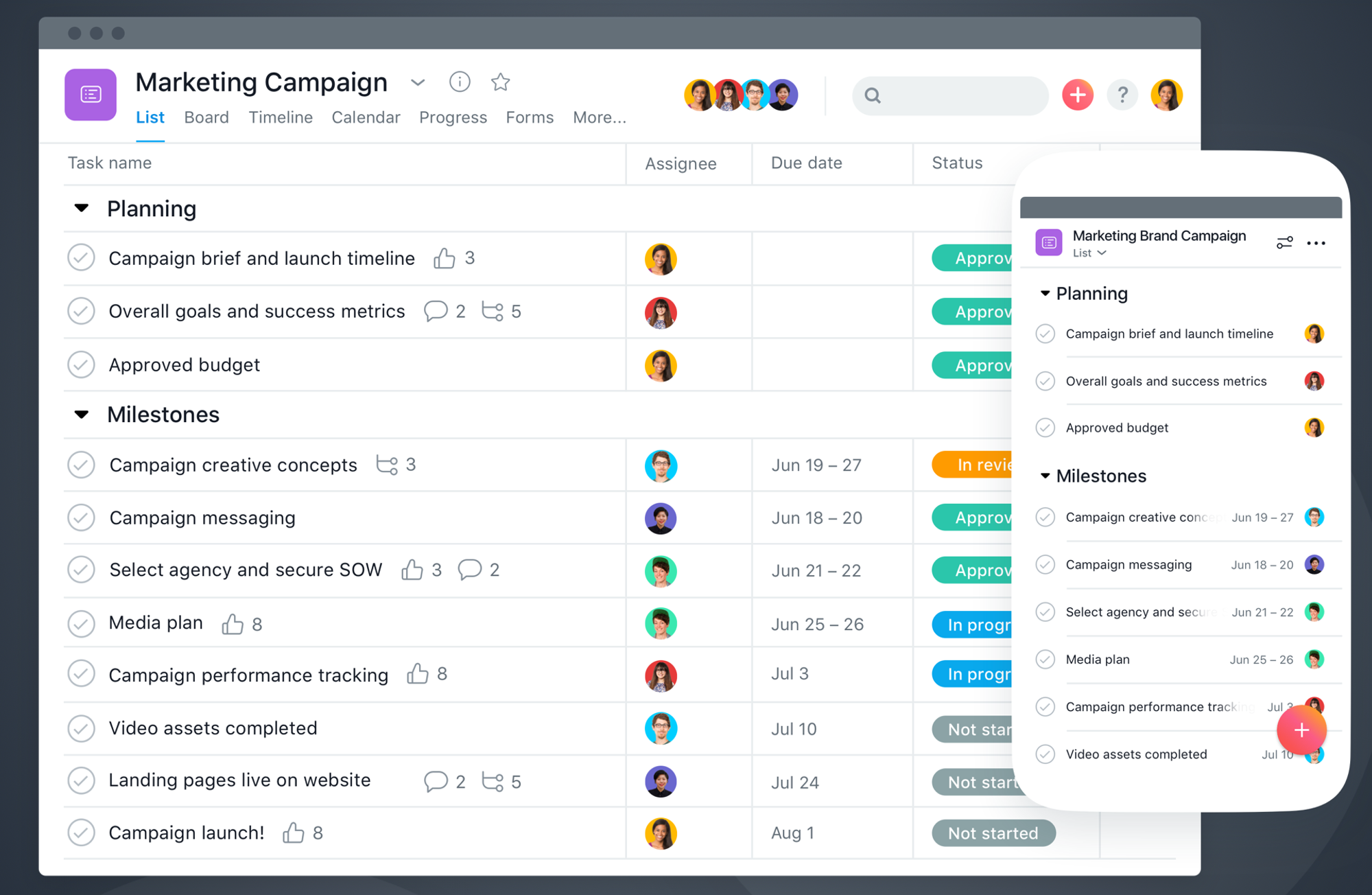
I would say Asana is a more refined, slightly fancier version of Basecamp for bigger companies and agencies. It shares a lot of similar features with Basecamp, but unlike Basecamp where the view is specific to the project, you are able to see the bigger picture with Asana. A great offering is Asana Portfolio. Portfolios provide a holistic view of all your important projects in one place, breaking down how all the projects and milestones fit together.
As well as this, Asana also has a ‘workload’ feature. With this you can understand what the team has been working on and when they are close or at capacity. A great feature to check in on to make sure you’re keeping up with not only the project health but also your team's health.
If you work at an agency who has multiple teams (strategy, motion, 3D). Asana allows you to create multiple workspaces for handling multiple teams in parallel. Perfect for when you want to get into the nitty gritty of the different departments.
FOR THE THINKERS
ROAM RESEARCH
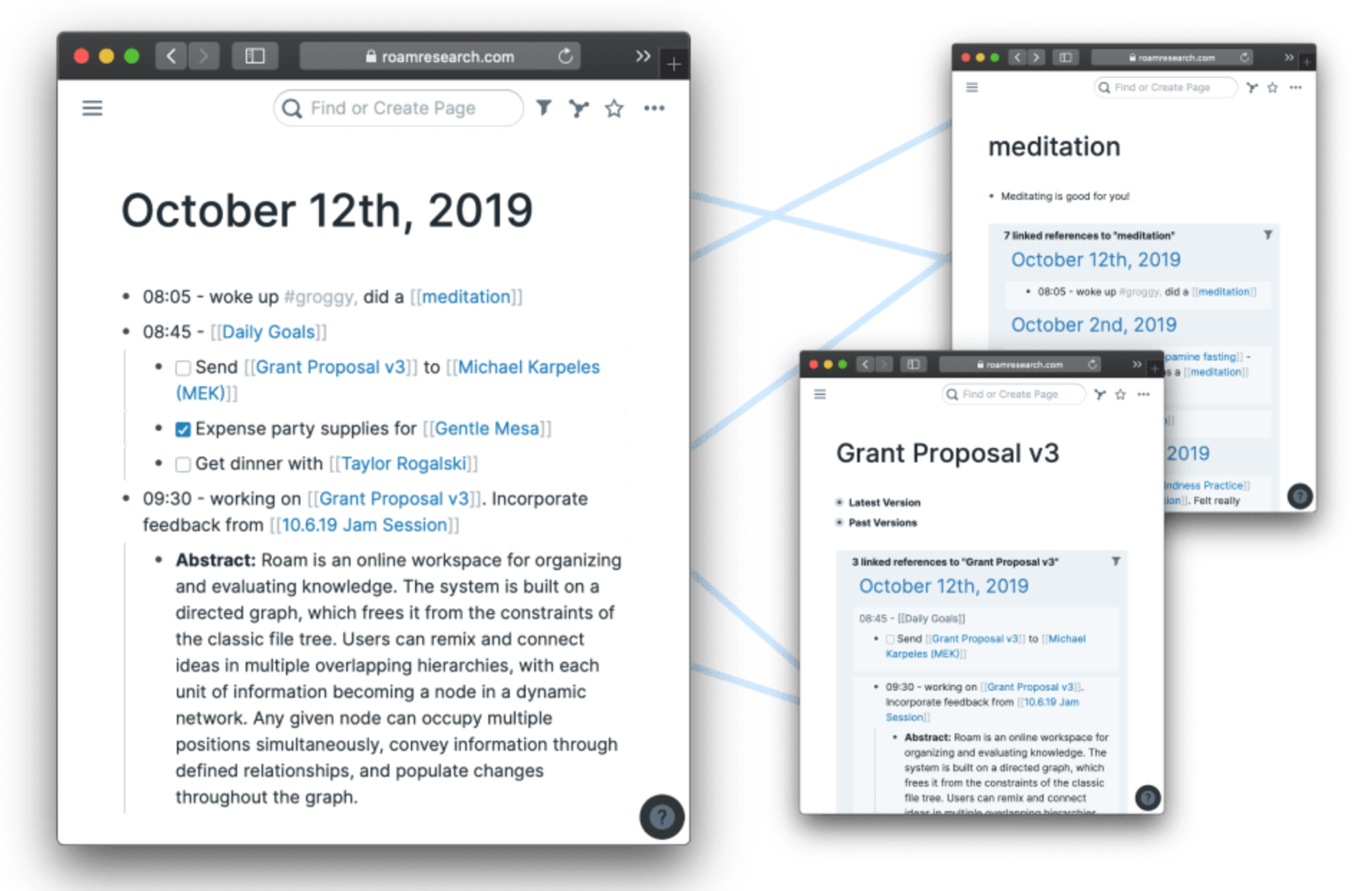
Knowledge management seems to be a big topic of conversation at the moment and a big player in this space is Roam research. Specifically designed to help you connect your thoughts and group them together in related bits of information, without having to copy and paste links. A little like you would with your own brain.
Ok fine, Roam might not have been created for task management specifically, but it’s a great app to use if you find that your knowledge and tasks intertwine.
Easily create your tasks by simply typing / and enter to select the /TODO command. Roam is not only great for daily task management, but also brilliant to track your short-term and long-term goals.
Roam is super flexible so you can really make it your own!
FOR THE COLLABORATORS
NOTION
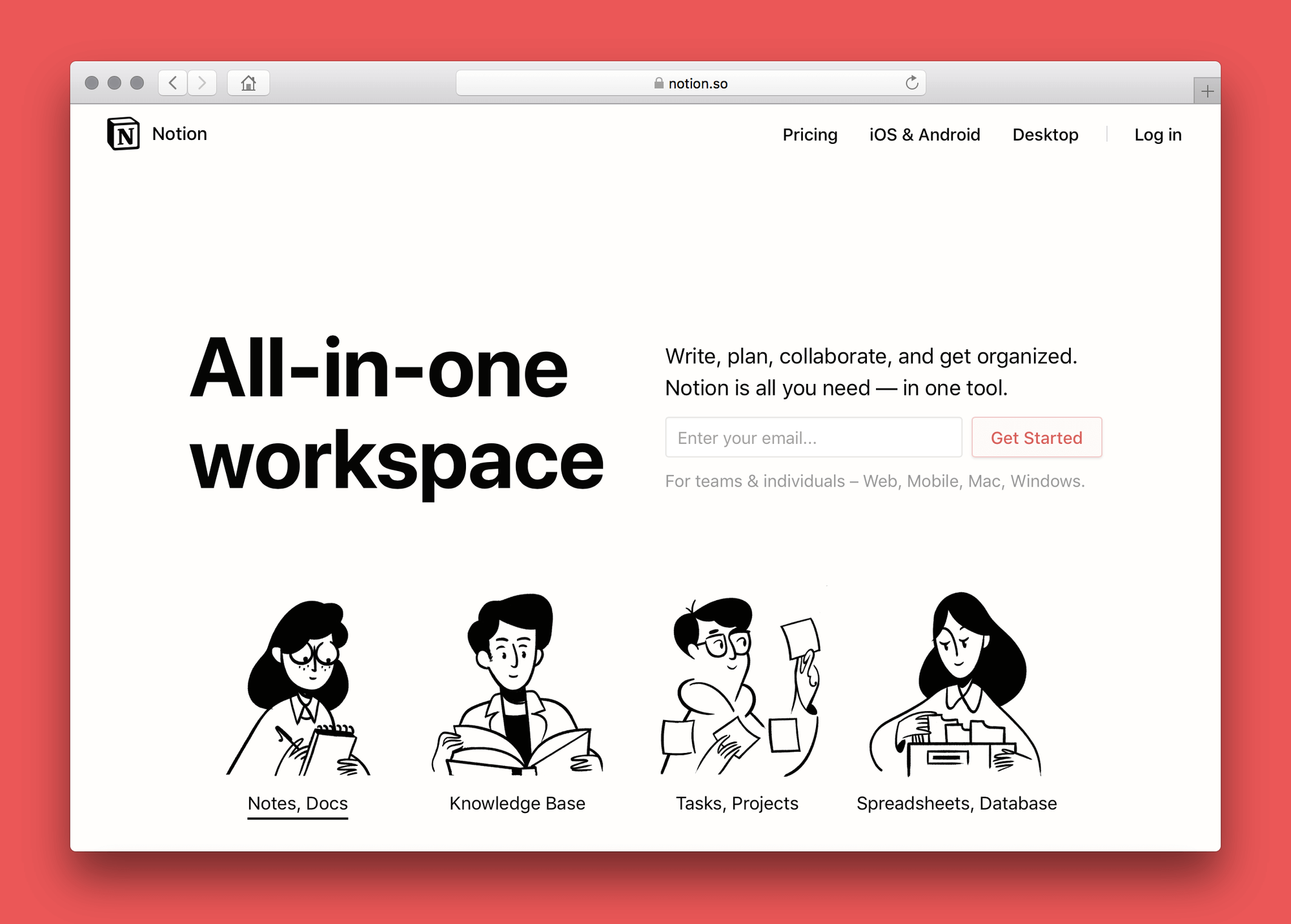
We all know that I love Notion. It has my heart and there’s 100 reasons why. First of all, everything is in one place and the possibilities are endless. Secondly, the task management capabilities are chefs kiss 🤌. You can create your tasks in a handful of different ways - tables, boards and lists, so you’ll definitely find one that works for you. Once you’ve decided on your management approach you can sort your tasks by different properties and filters to include all the detail you need.
I use Notion to collaborate with clients. You can comment and tag different people in your pages as well as assign them to tasks. Once you’ve updated a page, other people will get a notification, so you can work asynchronously with ease.
✨AN EXTRA GOODIE✨
TASKMEUP

I am super excited to try out TaskMeUp.
The cool thing about TaskMeUp is that it orders and cleans your tasks for you, so you can focus on what’s important during each day.
Keeping what’s important at the forefront of your mind, without having to do the cleanup yourself, helping you to not be overwhelmed.
Let me know what you use for your task management. I would love to hear your thoughts on your favourite apps and see which ones come out on top! ✨
.png?table=block&id=17123db3-7b25-441d-938c-7e8beee49260&cache=v2)